Hey Full Potential Zoners,
You’re not being misunderstood— you’re not being clear.
People aren’t ignoring you. They just didn’t understand what you said.
Confusion sounds like silence. Clarity gets responses.
If your words are messy, your message gets missed.
You don’t need a perfect plan.
You just need to start moving.
With creatyl you can:
✅ Pick one idea that’s already in your head
✅ Turn it into a digital product that sells
✅ Use simple tools to get it live — fast
No complex setup.
No overthinking.
Just a real way to move forward — today.
Confusion costs you attention, trust, and time.
But clarity earns you everything.
Because if your message isn’t clear— it doesn’t matter.
Today we are going to help leaders master this by using:
‘7 Cs of Communication' (by Scott M. Cutlip and Allen H. Center).
Let’s dive in!

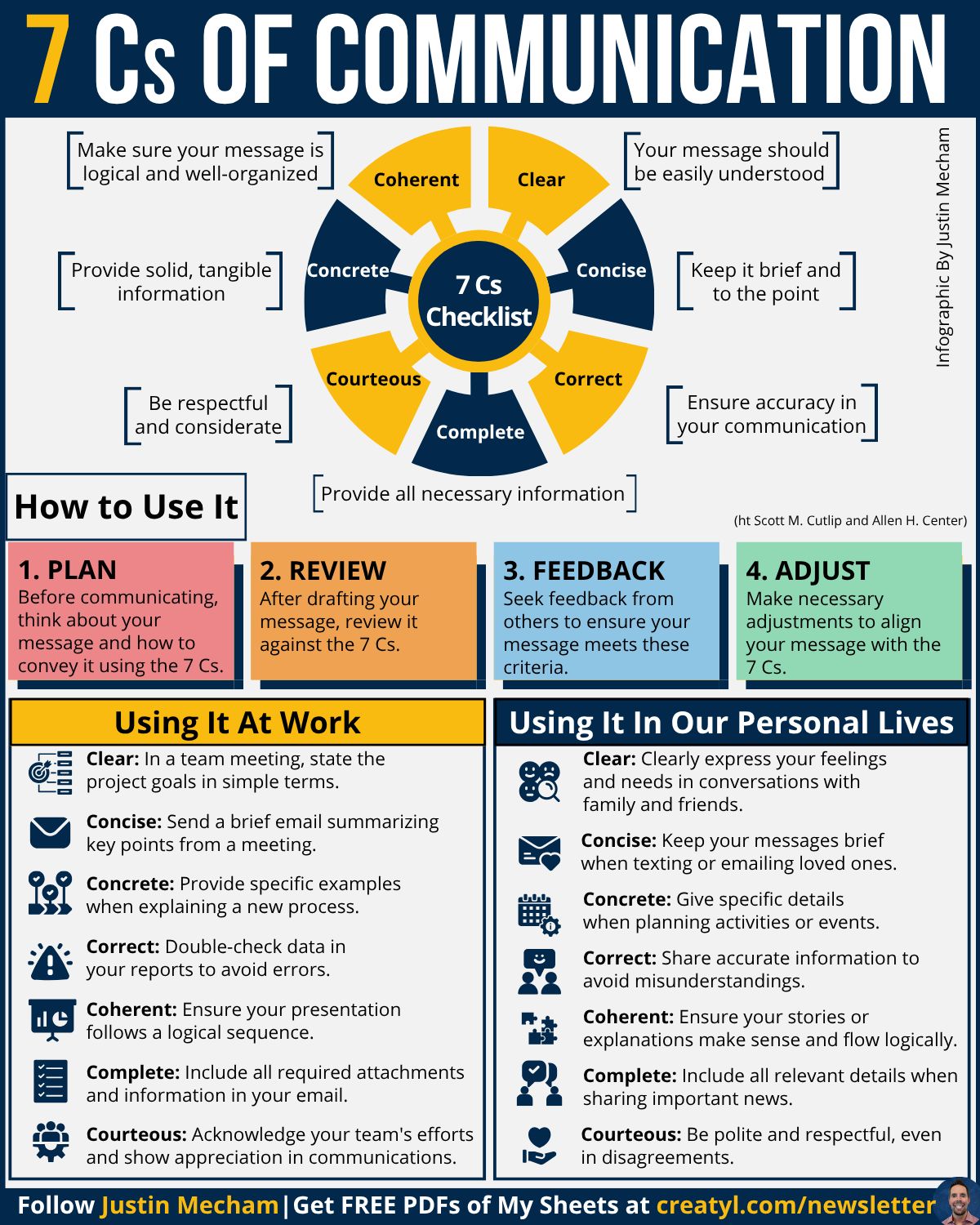
Download This PDF + my Top 60+ Cheat Sheets At Bottom of Email
How to Actually Use the 7 Cs at Work
1. You’re managing a frustrated team member
Scenario: A team member feels unheard and starts pulling back from meetings.
Ask for a quick 1:1 and say, “I noticed you’ve been quiet in meetings. I want to make sure I’m being clear and respectful in how I communicate—can you share how I can do better?”
This uses courteous and coherent communication.
You’re not guessing—you’re inviting direct input so you can adjust.
After the conversation, send a short follow-up message to summarize key points discussed (clear + complete).
2. You’re sending a project update to a senior leader
Scenario: Your exec asked for an update, and you only have a few minutes to respond.
Use this simple formula in your reply:
What’s done, what’s next, where we need help.
Example:
“We finished phase 1 yesterday, ahead of schedule. Phase 2 starts Monday. We may need input on the vendor decision by Friday to stay on track.”
That’s concise, concrete, and complete all in one. No fluff, no missing info.
End with “Let me know if you’d like a deeper breakdown” so they feel informed, not overwhelmed.
3. You’re asked to explain something technical to a non-technical teammate
Scenario: You built a new process or system, but the team is confused.
Create a one-slide visual or short Loom video with simple language:
“Here’s how it works → Why we did it this way → What you need to do next.”
This makes your communication clear, coherent, and concrete. It shows you respect their time and want to make things simple.
Before sending it, ask someone outside your team if it makes sense.
That’s a fast feedback loop before rollout.
4. You’re dealing with a disagreement over email
Scenario: Tension is rising in a thread, and clarity is fading fast.
Step out of the email chain. Say:
“I’d love to talk through this live to make sure I fully understand your point of view. Are you free today for 10 minutes?”
You’re applying courtesy and chasing clarity.
It’s not about winning the thread—it’s about solving the real problem.
After the call, summarize the final decision and next steps in writing using short bullet points so everyone’s on the same page.
Choose what you’ll offer (digital product, coaching, or lead magnet)
Have you ready to go live and start earning/gathering leads
Whether you’re a content creator, coach/consultant, side hustler, solopreneur, or just tired of your job—this is your starting or scaling point.
If that’s you, this call is the fastest way to start.

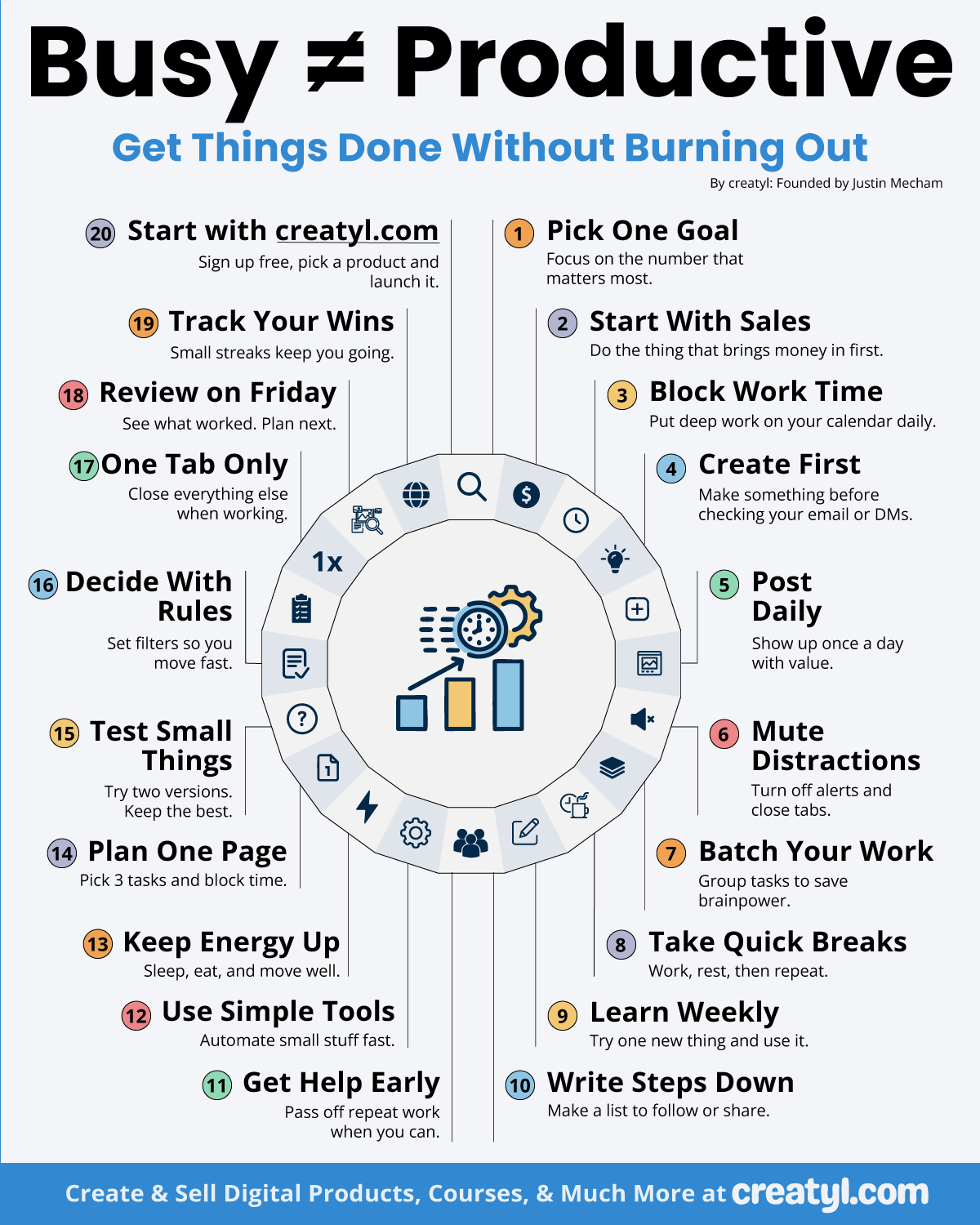
Download this infographic at the end of this section
You don’t need to do more. You need to do the right things.
Productivity isn’t about working harder.
It’s about making space for what actually moves the needle.
This graphic breaks it down.
These quick scenarios will show you how to actually use it—starting today.
1. You're working hard but feel stuck
Scenario: You’re spending hours online, answering messages and fixing little things… but the big stuff isn’t moving.
Pick one clear revenue goal for the week. Write it at the top of your planner or desktop.
Each morning, ask: “What’s one thing I can do today that moves me toward this?”
Only do that before you check messages. That’s your Create First moment in action.
2. You keep starting but never finishing
Scenario: You’re great at ideas, but your progress gets lost in multitasking, long to-do lists, or open tabs.
Set a timer for 45 minutes. Close every tab except the one you need.
Write down just 3 steps for what needs to be done next. Nothing more.
After 45 minutes, take a 5-minute break and decide: Keep going, or stop and plan tomorrow’s step.
This combines One Tab Only, Write Steps Down, and Quick Breaks — a reset for your brain and your goals.
3. You want to launch a digital product but don’t know where to begin
Scenario: You’ve got an idea but keep putting it off because it feels too big or unclear.
Go to creatyl.com and sign up free.
Choose just one idea to start with — a checklist, a mini course, or a template.
Use the Plan One Page method: Pick 3 tasks today and block time to do them.
Small wins build real momentum. Don’t wait for perfect. Just start.
Want the deep dive and printable PDF? Click here

Here's how you can make it real today:
Step 1: Choose your focus
Think about one moment this week that didn’t land the way you hoped.
Now choose one “C” from the 7 Cs that would’ve helped.
That’s your focus for today.
Step 2: Set your moment
Pick one time today to try something new.
Maybe it’s before a check-in, before sending an email, or during a meeting.
Write this on a sticky note or reminder:
“Try my 7 Cs move today.”
Step 3: Make one clear move
Right before your next message or conversation, pause and ask:
“What would make this easier to understand or act on?”
Then try one move:
Cut extra words
Add a missing step
Check your tone
Say it or send it.
Step 4: Watch what happens
After the moment, reflect for 30 seconds:
Did your message land more clearly?
Did someone respond faster or better?
Did the tone of the conversation shift?
Jot down one thing you noticed.
Step 5: End your day with one line
Before the day ends, write this:
“Today, better communication meant: ______.”
or“Next time I want to be more clear/complete/respectful, I’ll: ______.”
AI Prompt: “Act as a communication coach. Help me improve this message using the 7 Cs of Communication so it’s easier to understand and gets the right response.
Here’s what I’m working on:
Type of message: [email, Slack message, meeting update, presentation, etc.]
Who it’s for: [e.g., my manager, a coworker, a direct report]
My goal: [e.g., share an update, ask for help, explain a process]
The draft message: [Insert your message here]
My focus today is: [Insert one of the 7 Cs — Clear, Concise, Concrete, Correct, Coherent, Complete, or Courteous]
Provide:
A rewritten version of my message using my focus
A sentence-by-sentence breakdown of what was changed and why
One short tip I can remember next time I write a message like this”

Most communication breakdowns aren’t about what we say—they’re about how we say it.
The 7 Cs aren’t rules—they’re reminders of what people actually need from us.
Every clear message is a sign of leadership.
Every respectful word is a step toward connection.
It’s not just about being heard—it’s about being understood.
Until next time and with lots of love,
Justin

This Week’s Growth Recommendations
Book To Read:
“How to Win Friends & Influence People” by Dale Carnegie (see it here)
TED Talk to Watch:
“Why communication goes wrong … and how to fix it" by Tim Pollard (see it here)

🤖 Be sure to check out my AI-Powered Leader online course - it’s the #1 digital course on how to master AI.
🎨 Want to create infographics and more just like me?
🔥If you have ever thought of building and selling digital products/courses and turn your knowledge into income, it’s much easier than you think.
📑 Today’s PDF
Download today’s PDF by Clicking Here
📑 Justin’s Top 60+ Cheat Sheets
Download All 60+ PDFs by Clicking Here
Were you forwarded this email? Subscribe and get my free eBook Click Here
Want to Sponsor this newsletter or a LinkedIn post? Click Here




